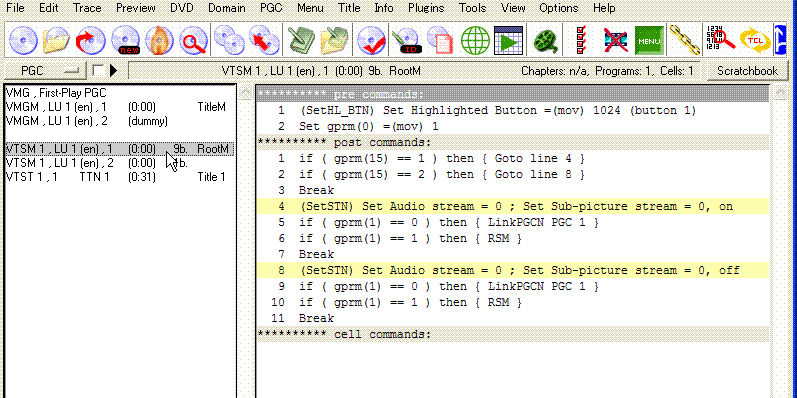
画像サイズ: 797×398 (37kB) | > vmgmにメニューを作るに当たっては、さらに色々ありましたが、小規模なサンプルを使って、この三連休に試行錯誤したところ、なんとかvmgmのメニューによる字幕選択と再生方法の選択が出来るようになりました。
dvdauthor系のソフトでは同様の面倒なメニュー構造になるようですね。
(DVDStyler等)
作ってもいないChapterメニューPGCも自動で作成されるし・・・。
(このような点と静止画メニュー画質・多様性でGfMがgood : 私は専らこちら)
VTSM(RootMenu)に
1.チャプター選択ボタン(必要数 / 以下では5個)
2.字幕設定ボタン2個(オン・オフ)
3.(全編)再生ボタン1個
4.次メニューボタン1個
を配置したメニューを作り、
ChapterメニューPGCを削除(「Domain」 > 「Delete last PGC in domain」)及び
全ての pgc commands を削除して、
以下のようにpgc commands と button commands を記述したらどうでしょう。
(vmgmにPGCを1つ追加しておきます : pre commands / (JumpTT) Jump to Title 1 )
このメニュー画面から
*先頭チャプターから連続再生
*チャプター選択再生
及び
*再生途中で字幕オン・オフを(メニュー画面から)変更してレジューム再生可
-----------------------------------------------------------------------------
VMG (VIDEO_TS.IFO)
------------------
VMG , First-Play PGC
********** pre commands:
1 Set gprm(0) =(mov) 1
2 (JumpSS) Jump to VMGM Title menu
********** post commands:
********** cell commands:
VMGM , LU 1 (en):
VMGM , LU 1 (en) , 1 (0:00) TitleM - Chapters: n/a, Programs: 1, Cells: 1
********** pre commands:
1 (JumpSS) Jump to VTSM 1, Root menu (TTN 1)
********** post commands:
********** cell commands:
********** menu buttons commands:
VMGM , LU 1 (en) , 2 (dummy) - Chapters: n/a, Programs: 0, Cells: 0
********** pre commands:
1 (JumpTT) Jump to Title 1
********** post commands:
********** cell commands:
VTS 1 (VTS_01_0.IFO)
--------------------
VTSM 1 , LU 1 (en):
VTSM 1 , LU 1 (en) , 1 (0:00) 9b. RootM - Chapters: n/a, Programs: 1, Cells: 1
********** pre commands:
1 (SetHL_BTN) Set Highlighted Button =(mov) 1024 (button 1)
2 Set gprm(0) =(mov) 1
********** post commands:
1 if ( gprm(15) == 1 ) then { Goto line 4 }
2 if ( gprm(15) == 2 ) then { Goto line 8 }
3 Break
4 (SetSTN) Set Audio stream = 0 ; Set Sub-picture stream = 0, on
5 if ( gprm(1) == 0 ) then { LinkPGCN PGC 1 }
6 if ( gprm(1) == 1 ) then { RSM }
7 Break
8 (SetSTN) Set Audio stream = 0 ; Set Sub-picture stream = 0, off
9 if ( gprm(1) == 0 ) then { LinkPGCN PGC 1 }
10 if ( gprm(1) == 1 ) then { RSM }
11 Break
********** cell commands:
********** menu buttons commands:
VOB ID 1, Cell ID 1 (First NAV pack LBA=0)
1 Group Select button=0, Action button=0
1: (JumpVTS_PTT) Jump to TTN 1, Chapter 1
2: (JumpVTS_PTT) Jump to TTN 1, Chapter 2
3: (JumpVTS_PTT) Jump to TTN 1, Chapter 3
4: (JumpVTS_PTT) Jump to TTN 1, Chapter 4
5: (JumpVTS_PTT) Jump to TTN 1, Chapter 5
6: Set gprm(15) =(mov) 1 ; LinkTailPGC
7: Set gprm(15) =(mov) 2 ; LinkTailPGC
8: LinkPGCN PGC 2
9: (JumpSS) Jump to VMGM PGC 2
VTSM 1 , LU 1 (en) , 2 (0:00) 1b. - Chapters: n/a, Programs: 1, Cells: 1
********** pre commands:
1 (SetHL_BTN) Set Highlighted Button =(mov) 1024 (button 1)
********** post commands:
********** cell commands:
********** menu buttons commands:
VOB ID 2, Cell ID 1 (First NAV pack LBA=22)
1 Group Select button=0, Action button=0
1: LinkPGCN PGC 1
VTST 1:
VTST 1 , 1 TTN 1 (0:31) Title 1 - Chapters: 5, Programs: 5, Cells: 5
********** pre commands:
1 Set gprm(1) =(mov) 1
********** post commands:
1 Set gprm(1) =(mov) 0
2 (CallSS) Call the VMGM Title menu, resume cell 1
********** cell commands:
---------------------------------------------------------------------------------
再生に問題なければ、commandsを保存して再利用可能
(「File」 > PGC Commands > Export all PGC commands)
PS.
解り易いように画像を追加しておきます。 |